Anatomy 360 Studio Lighting Quick Start Guide
Setting up traditional studio lighting within Anatomy 360 is so easy, take a look at the video tutorials below and see how you can create these images in a few minutes using the lighting and grading tools. In this tutorial were using the Male 01 Reference Pack
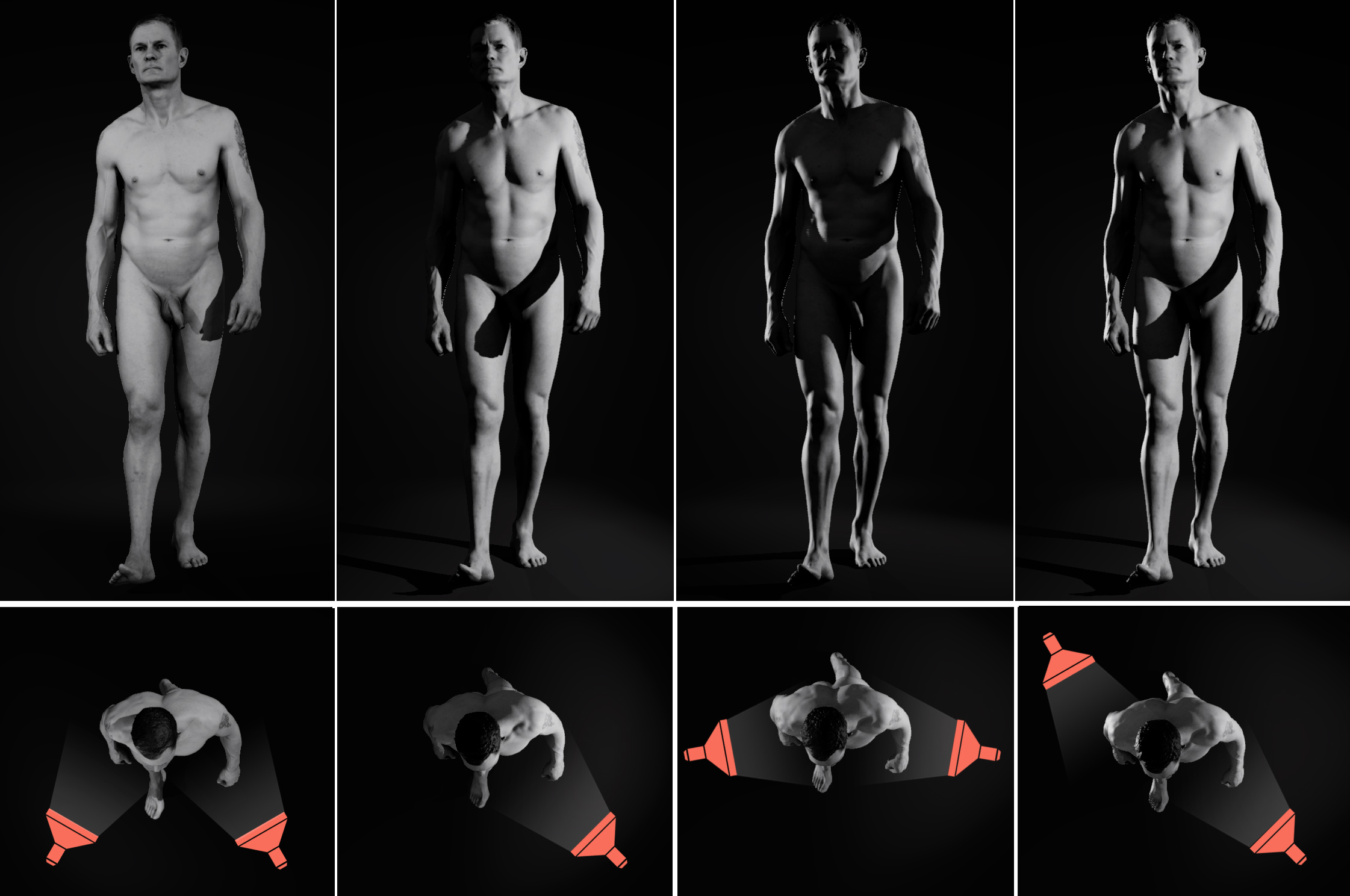
Two Front
Both Rim and Key light set to 45 degrees from the camera. Black and white switched on. Background colour set to dark
One Side
Key light set to 45 degrees from the camera, Rim light intensity set to “0” Black and white switched on. Background colour set to dark
Rim Lighting
Key and Rim lights set to 80 degrees from camera. Black and white switched on. Background colour set to dark
One Side One Back
Key Light set to 40 degrees from the camera. Rim light behind the subject on high intensity. Black and white switched on. Background colour set to dark
For more tutorials and introductions please visit our tutorials page.



